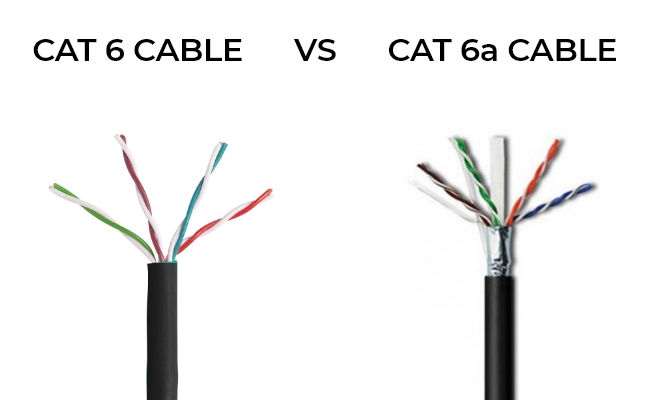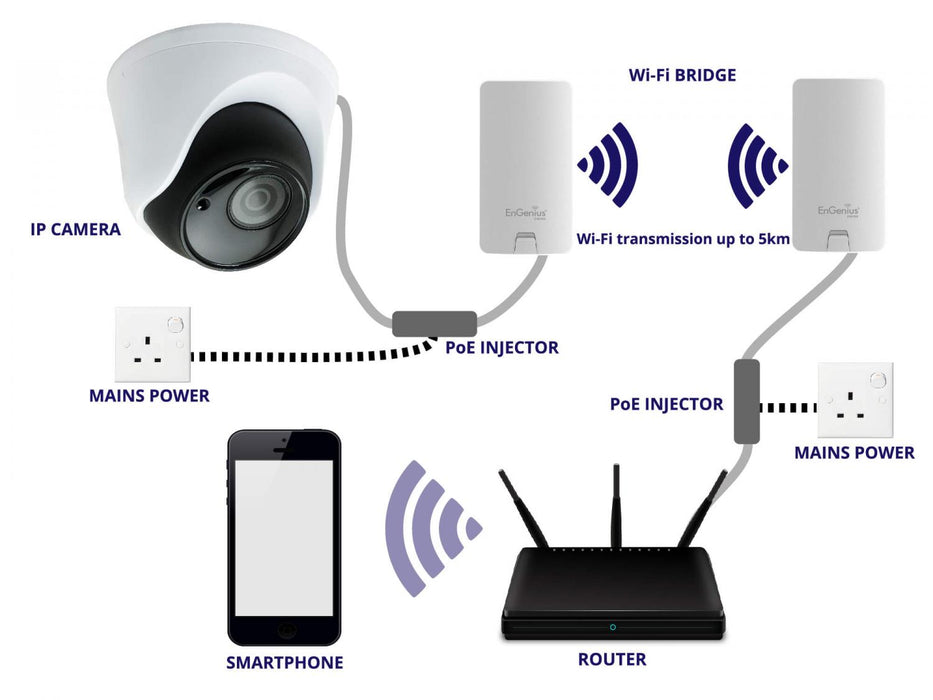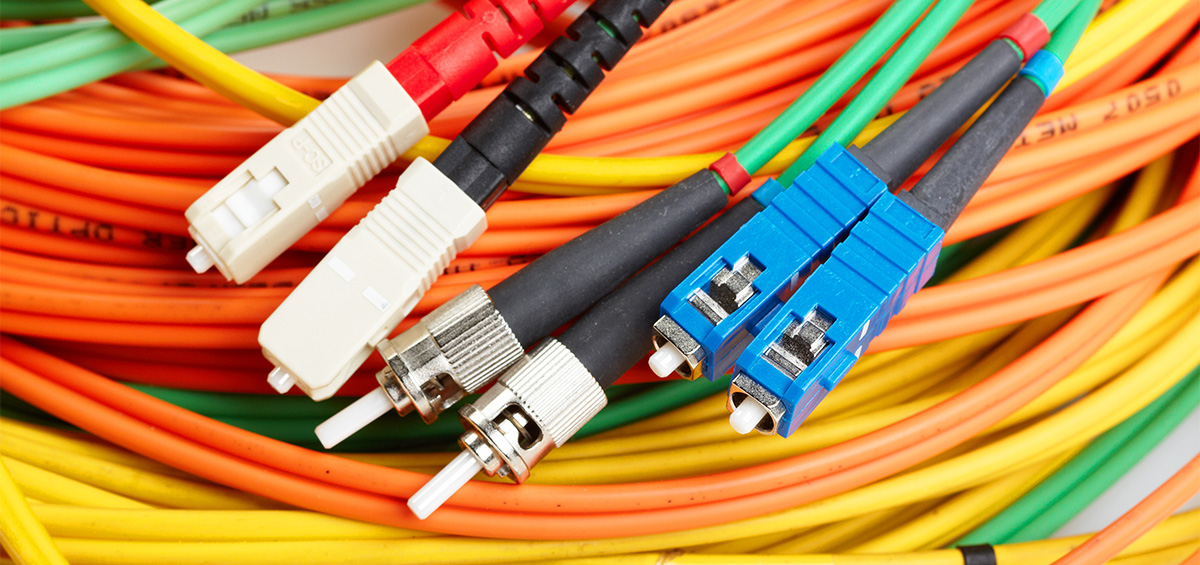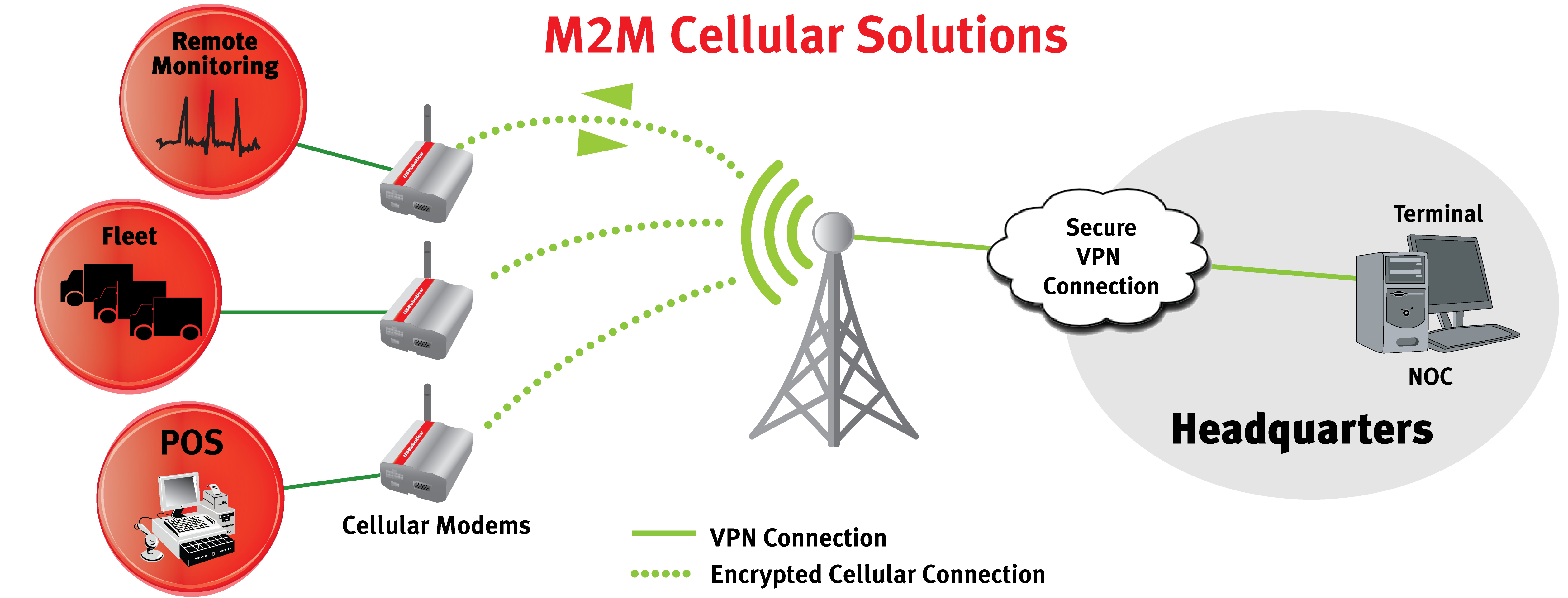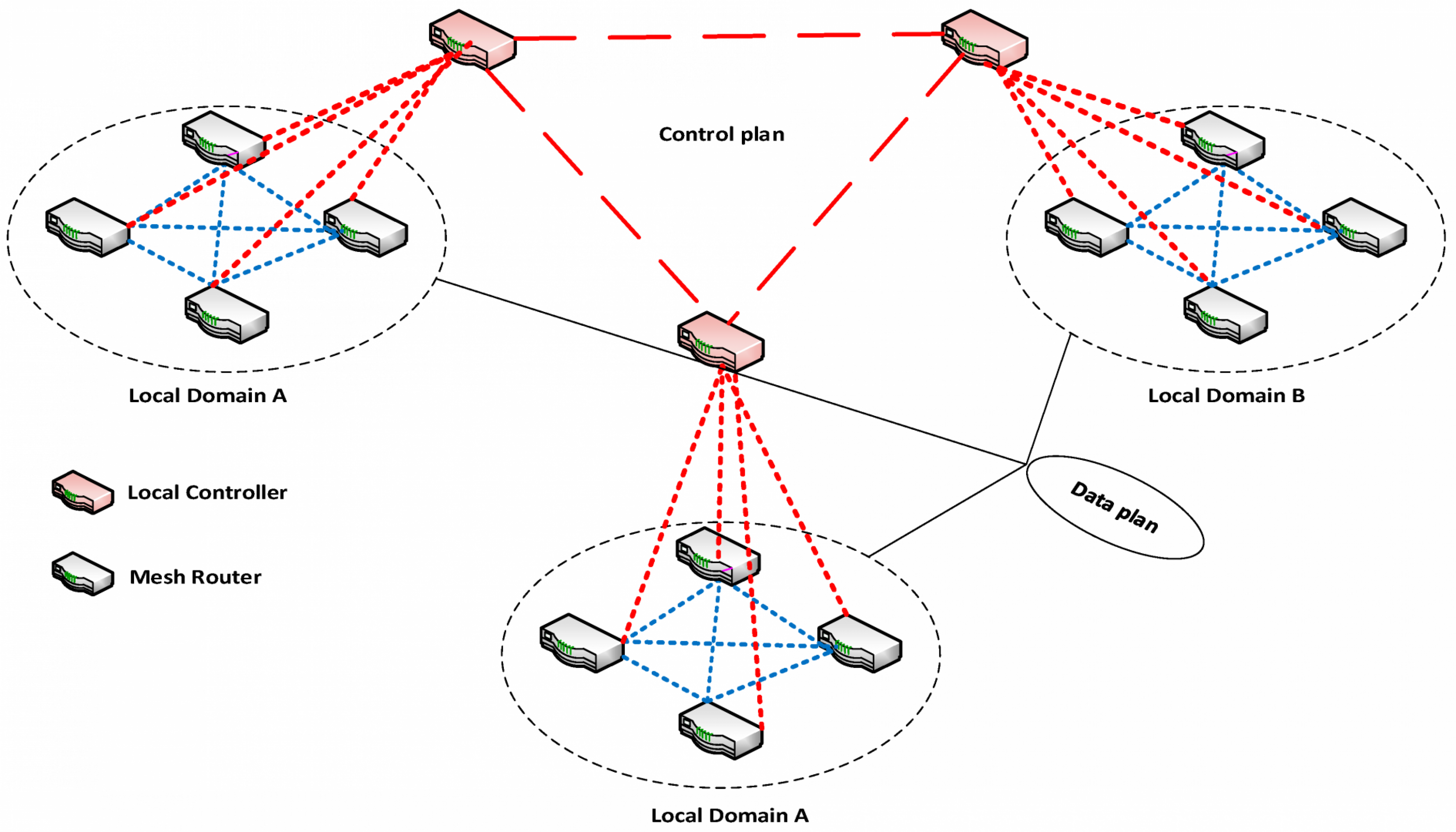ARTICLES
- HOME
- -
- ARTICLES
Methods to Setting up IP cameras over long range Area
.avif)
With the growing popularity of installing security IP cameras for enhanced surveillance and protection in homes and businesses, many people find the installation process overwhelming, especially when cameras need to be placed at a considerable distance from the monitoring point. In this guide, we’ll walk you through the process of setting up IP cameras for long-range applications to ensure effective and reliable monitoring.
1. Network Cabling:
a. Ethernet Cable (Cat 6 or Cat 6a)
- Description: Standard Ethernet cables are used for wired network connections.
- Range: Up to 328 feet (100 meters) without signal loss.
- Solution: Use an Ethernet switch or repeater to extend the range. Install a switch halfway between the camera and the network to boost the signal.
b. Ethernet over Coax (EoC)
- Description: Converts Ethernet signals to coaxial cable and back.
- Range: Up to 2,000 feet (600 meters) using coaxial cable.
- Solution: Use EoC adapters to connect Ethernet to coaxial cables, extending the range significantly.
2. Power over Ethernet (PoE) Extenders
- Description: Devices that extend both Ethernet data and power over additional distances.
- Range: Adds up to 328 feet (100 meters) per extender.
- Solution: Place PoE extenders along the cable run to extend the range of both Ethernet and power to the camera.
3. Wireless Solutions
a. Wi-Fi Bridge
- Description: A device that connects two network segments over Wi-Fi.
- Range: Several miles with line-of-sight.
- Solution: Use a point-to-point Wi-Fi bridge to link the camera to the main network wirelessly.
b. Wireless Access Points (APs)
- Description: Devices that extend Wi-Fi coverage.
- Range: Typically up to 500 feet indoors and 1,000 feet outdoors.
- Solution: Place additional wireless access points to extend Wi-Fi coverage to the camera’s location.
c. Long-Range Wi-Fi Antennas
- Description: Antennas designed for extending Wi-Fi signals.
- Range: Up to several miles depending on the antenna type.
- Solution: Use high-gain or directional antennas to extend Wi-Fi signal range to the camera.
4. Fiber Optic Cabling
- Description: Uses light signals transmitted through fiber cables for data.
- Range: Up to several miles with single-mode fiber.
- Solution: Run fiber optic cables from the network to the camera. Use media converters to change between fiber and Ethernet.
5. Cellular Solutions
- Description: Uses mobile networks to connect devices.
- Range: Dependent on cellular coverage.
- Solution: Install a cellular router or modem with a SIM card to connect the camera via the mobile network.
6. Mesh Network
- Description: A network of interconnected nodes that extends coverage.
- Range: Varies by system, often several hundred feet between nodes.
- Solution: Deploy a mesh network with multiple nodes to provide consistent Wi-Fi coverage to the camera’s location.
7. Power Line Communication (PLC)
- Description: Transmits network data over existing electrical wiring.
- Range: Typically up to 1,000 feet within the same electrical circuit.
- Solution: Use PLC adapters to transmit Ethernet signals over the power lines in your building.
Conclusion:
Setting up IP cameras over long distances can seem daunting, but with the right approach, you can achieve effective surveillance and security. Proper planning and understanding of your installation environment are key to overcoming challenges related to distance and connectivity.
Best Way to Set Up IP Cameras Over Long Distances:
One of the most effective methods for installing IP cameras over long distances is to use Power over Ethernet (PoE) extenders combined with network switches. PoE extenders can amplify the Ethernet signal and power your cameras beyond the typical 100-meter limit of standard Ethernet cables, allowing you to place your cameras farther from your network equipment. By using network switches strategically, you can further extend the range and maintain a reliable connection. This method ensures that your cameras receive both power and data without significant loss in quality or performance.