In the evolving landscape of home and office security, the REOLINK FE-W 2K+ Fisheye Camera stands out as a powerful solution for comprehensive indoor surveillance. Designed to meet the demands of modern security needs, this camera combines high resolution, wide coverage, and advanced connectivity features. Here’s an in-depth look at what makes the REOLINK FE-W a standout choice for indoor security.

1. Exceptional Image Quality
At the heart of the REOLINK FE-W is its impressive 6MP (2K+) resolution. This higher resolution, typically around 3072 x 2048 pixels, delivers exceptionally clear and detailed images. Whether you’re monitoring a large office space or the living room of your home, the 2K+ resolution ensures that every detail is captured with precision. This clarity is crucial for identifying faces, reading license plates, or noticing subtle changes in your environment.
2. Unmatched 360° Coverage
One of the standout features of the REOLINK FE-W is its 360-degree panoramic view, enabled by its fisheye lens. Unlike traditional cameras with a fixed field of view, the fisheye lens provides a full-circle view of your space. This eliminates blind spots and reduces the need for multiple cameras in large areas. With this comprehensive coverage, you can monitor an entire room or area with a single device, simplifying installation and reducing overall costs.
The camera’s software includes advanced stitching and de-warping technologies, allowing you to view the panoramic footage in a more conventional format. You can choose between various viewing options, including flat, equirectangular views or segmented views, making it easier to navigate and review footage.
3. Flexible WiFi Connectivity
The REOLINK FE-W supports both 2.4GHz and 5GHz WiFi bands, offering flexibility in connectivity. The 2.4GHz band provides extended range, making it ideal for covering larger distances, while the 5GHz band delivers faster speeds and less interference, which is beneficial in high-density wireless environments. This dual-band support helps ensure a stable and reliable connection, reducing potential disruptions in your security feed.
4. Indoor Use
-
Design and Placement: The FE-W is designed for indoor environments. Its compact, unobtrusive design allows it to blend into various interior settings. You should place it in a central location to maximize its 360-degree coverage.
-
Environmental Considerations: As it’s an indoor camera, it’s not built to withstand outdoor elements like rain or extreme temperatures. Ensure it’s placed where it won’t be exposed to environmental factors.
5. Additional Features
-
Motion Detection: This feature triggers alerts or recordings when motion is detected in the camera’s field of view. It helps in monitoring unusual activity and can reduce the amount of footage you need to review.
-
Real-Time Alerts: The camera can send notifications to your smartphone or email when it detects motion or other predefined events. This allows you to respond quickly to any potential security issues.
-
Two-Way Audio: This feature lets you listen to sounds from the camera’s location and communicate with people through the camera’s built-in speaker and microphone. It’s useful for interacting with family members or even deterring intruders.
-
Storage Options:
- Cloud Storage: Some models offer cloud storage plans where your footage is stored remotely. This can be convenient but often comes with a subscription fee.
- Local Storage: The camera may also support local storage via a microSD card (check the model specifications). Local storage allows you to keep footage on-site without recurring fees, though it requires physical access to retrieve or manage footage.
-
App and Software Integration: The REOLINK app or software allows you to manage the camera, view live footage, access recorded videos, adjust settings, and receive alerts. It’s typically available for both iOS and Android devices.
6. Easy Installation and Setup

Setting up the REOLINK FE-W is straightforward. Ensure a stable WiFi connection and follow the manufacturer’s instructions for mounting the camera. Position the camera centrally to maximize its 360-degree coverage, and use the REOLINK app or software to configure settings and manage your surveillance system. The app is available for both iOS and Android devices, providing a user-friendly interface for monitoring and managing your security camera.
What is 5-in-1 View for FE Cameras?
The camera image layout of FE cameras is in fisheye mode by default, which delivers a 360° panoramic view. However, the image is warped like a fish eye. (The left picture)
If you want to dewarp and stretch the circular fisheye image, you can change the image layout to Expansion, and you'll get an expanded image in 5-in-1 view. (The right picture)


As you can see, when the camera is installed on the ceiling, the default fisheye view is panoramic but warped, while in the 5-in-1 view, the image is divided into 5 parts (might be overlapped) with each part being stretched. Please note that the bottom part will be reversed if you have set the installation position to the Ceiling.
You can switch between Fisheye and Expansion view via Reolink App or Reolink Client.
If you intend to make the FE cameras work with NVR, make sure the NVR meets the requirements below. If your do not see the 5-in-1 View feature, please make sure NVR is updated to the latest firmware on the Download Center – Reolink.
| NVR model |
Hardware version |
| RLN8-410 |
H3MB18,N2MB02,N3MB01,N7MB01 |
| RLN16-410 |
H3MB18, N6MB01 |
| RLN36 |
N5MB01 |
| RLN12W |
NVR_NNT3NA58W_E
NVR_NNT3NA58W_U
|
Here are guides on how to apply a 5-in-1 view/fisheye view for FE cameras on the NVR monitor.
Step 1. Log in to your camera on the NVR monitor. Then click the Settings gear icon on the homepage.
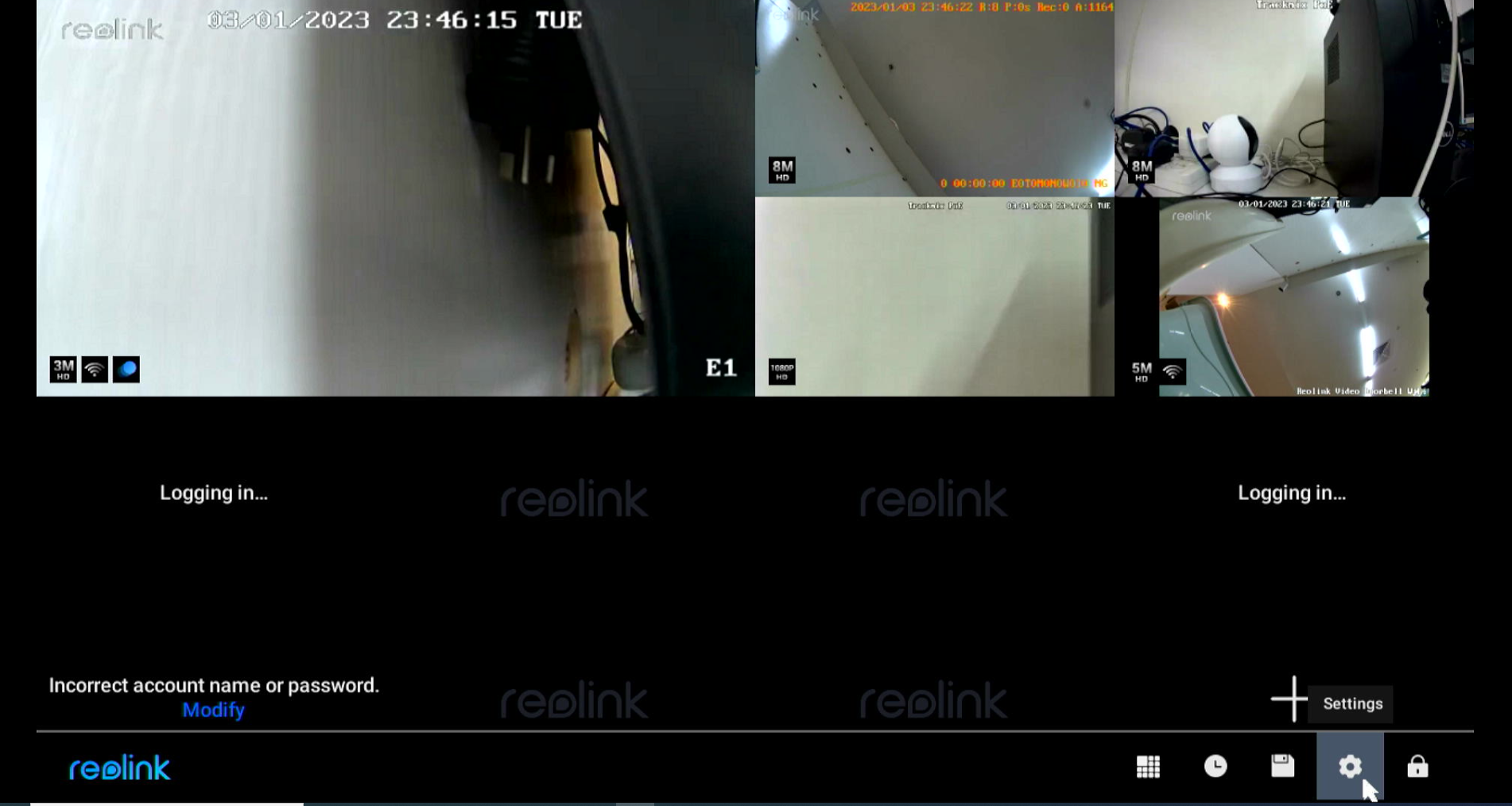
Step 2. Go to Camera > Display > Image Layout Settings.
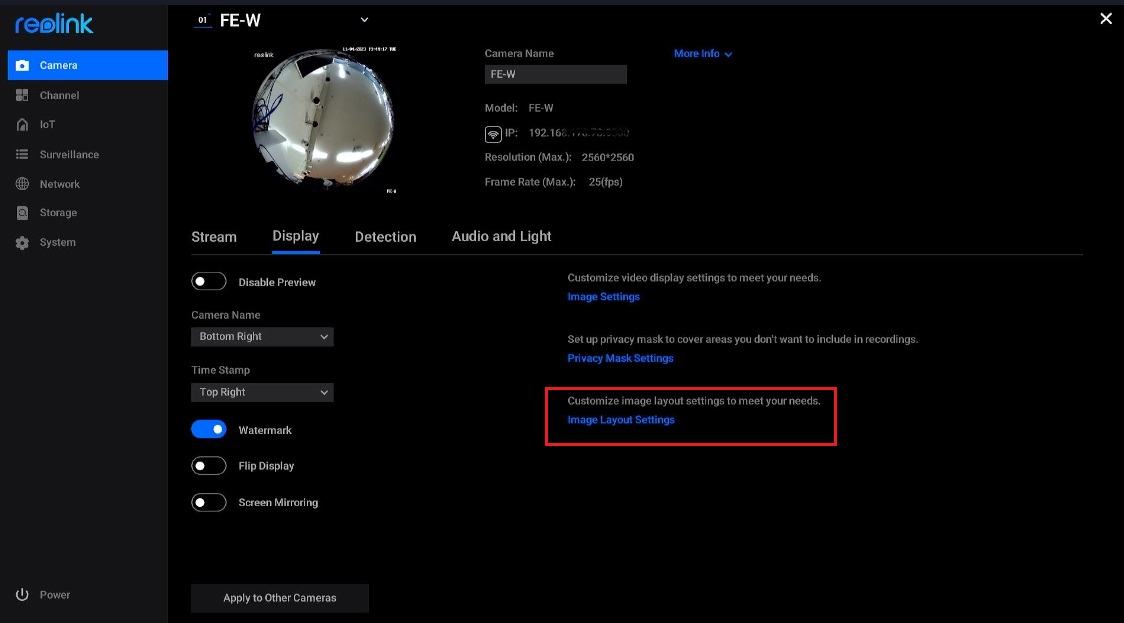
Step 3. Fisheye is the default mode. Choose Expansion (5-in-1 view). Then click Apply.
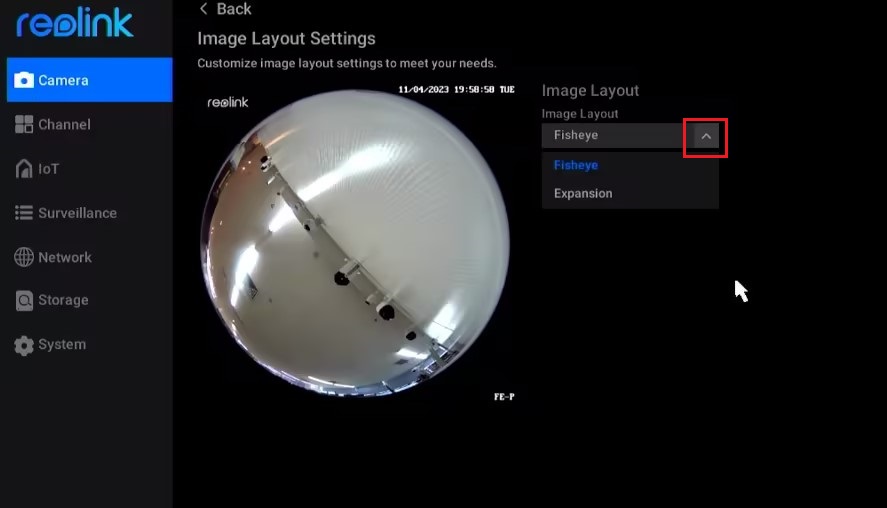
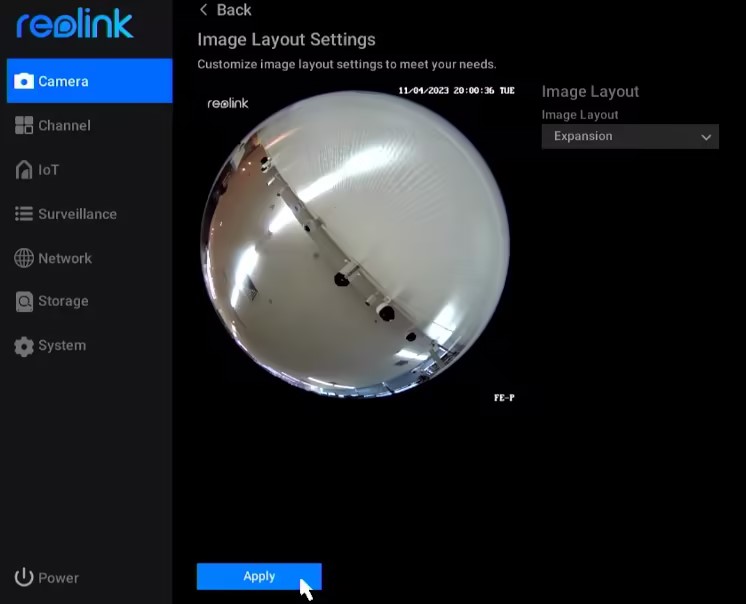
Notes:
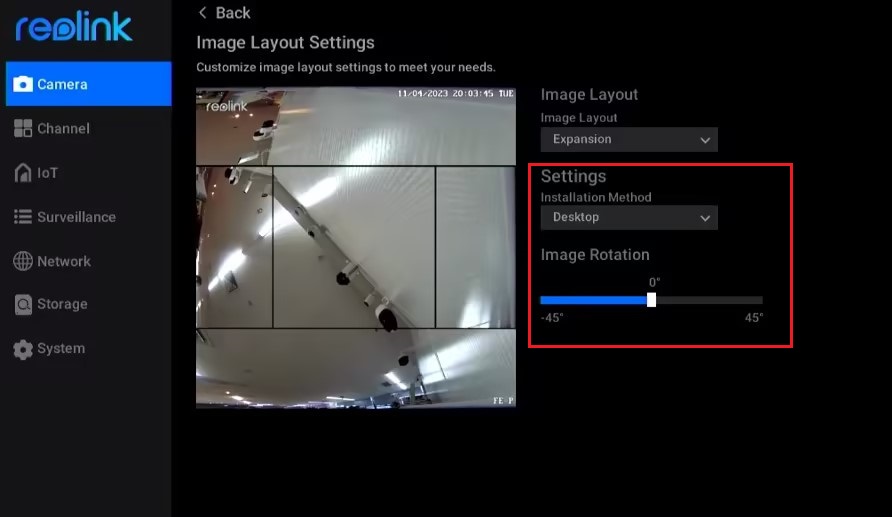
Conclusion
The REOLINK FE-W 2K+ Fisheye Camera is an exceptional choice for anyone seeking a high-resolution, wide-angle indoor security solution. Its combination of 6MP clarity, 360-degree panoramic view, dual-band WiFi connectivity, and advanced features makes it a versatile and powerful tool for safeguarding your home or office. Whether you need to monitor a large space or simply want to ensure comprehensive coverage, the REOLINK FE-W delivers reliable performance and ease of use, making it a valuable addition to your security setup.